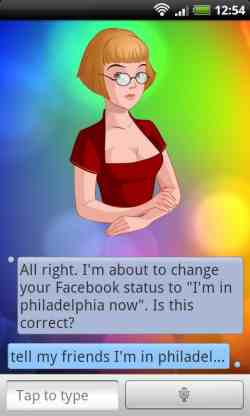மடிக்கணனிகள் என அழைக்கப்படும் லாப்டாப்கள் இன்று அனைவரது கைகளிலும் கொஞ்சி விளையாடும் காலகட்டம் இது. ஆனலும் ஏதொ ஒரு லாப்டப்பை அவ்சரத்தில் வாங்கி விட்டு இதை விட என் நண்பனின் மடிக்கணனி சிறந்தது என ஏங்கும் பலர் நம்மில் உண்டு. உங்களுக்கு சிறந்த லாப்டப் எது, எந்த விலை உங்கள் பொருளாதார நிலைக்கு ஏற்றது என பார்ப்போமா. முதலில் நீங்கள் என்ன தேவைக்காக லாப்டாப் வாங்க போகிறீர்கள், அதில் என்னென்ன அம்சங்கள் (Features) இருக்க வேண்டும் என்பதை தீர்மானித்து கொள்ளுங்கள். பொதுவாக மடிக்கணணி வேண்டுபவர்களை இரு வகையாக பிரிக்கலாம். Price Peace minded அதாவது விலை பற்றிய பிரச்சனை இல்லை ஆனால் சிறந்ததாக இருக்க வேண்டும். மற்றையது Feature fixed minded இத்தைகய அம்சங்களை உள்ளடக்கிய லாப்டாப் தான் எனக்கு வேண்டும் என முடிவில் இருப்பவர்.
இங்கே உங்களுக்கு தேர்ந்து எடுக்க சிறந்த 15 லாப்டாப் மாடல்கள் தரப்பட்டுள்ளன. விலைகள் அனைவரின் நன்மை கருதி டாலர்களில் தரப்பட்டு உள்ளன. கீழே உள்ள லின்க் சென்ற் உங்கள் நாட்டு பெறுமதிக்கு மாற்றி கொள்ளவும்.
Google Currency Converter
1. Lenovo Yoga 11S - US$ 850
While other manufacturers are busy pointing fingers as to why the PC seems to be struggling in the face of competition from that Cupertino-based company and myriad tablets, Lenovo is both pumping out solid Windows 8 devices while at the same time, turning a profit. Which brings us to the Lenovo Yoga 11S.
2. Microsoft Surface Pro - US$800
We've been waiting quite a while for a tablet like this - and not just since it was announced last year. If you ever saw a Windows tablet PC and wanted one that was done properly, you've been waiting years for Surface Pro with ful Windows 8.
3. Acer Aspire P3 - US$900
Acer has upped its game in recent years, and it's easy to forget that just two years ago the Taiwanese giant made its money peddling identi-kit budget laptops by their millions.
The company has since turned around its reputation and is responsible for the glorious Acer Aspire S7 - one of finest Ultrabooks out there - and has also got chins wagging about the Acer Iconia W3 - the world's first 8-inch Windows 8 tablet - as well as the Acer Aspire R7.
4. Samsung Activ Smart PC Pro - US$930
When you have it in its Ultrabook form, the Samsung Ativ Smart PC Pro is maybe not the standout laptop some of its peers are. But when it becomes a tablet, it's a great Windows 8 tab with an excellent screen that's powerful, well balanced in your hands and very responsive to touch. You can go from either mode to the other in seconds, and neither is disappointing. Write on it with a stylus, type on it with the keyboard attachment, navigate with your finger - the Smart PC Pro can do it all.
5. HP Envy x2 - US$640
The outstanding industrial design in the HP Envy x2 really shows the potential of a tablet/laptop hybrid, and will leave you with little question that this is the direction laptops are heading in. It combines a full version of Windows 8 with excellent battery life in a compact package, with its superb 11.6-inch screen topping things off.
6. Sony Vaio Duo 11 - US$1,500
A full Intel Core processor powers the sliding tablet-laptop design of the 11.6-inch Sony Vaio Duo 11, enabling it to run Windows programs as well as Windows Store apps. Its design is a welcome change from the many docking 'transformer' style hybrid devices such as the Samsung Ativ Smart PC and Asus Vivo Tab.
7. Samsung Series 3 Chromebook - US$330
Cheaper than some tablets, the Samsung Chromebook doesn't run a typical operating system such as Windows, OS X or even Linux. Instead, it is designed just to run Google Chrome, the web browser, and related web apps.
If you think you could do all your computing using Google web apps, you could well benefit from the good battery life, silent operation, light weight and portability, simplicity and implicit security of the Chromebook, not to mention its low price. However, with no 3G connectivity, it is pretty much limited to use only in Wi-Fi areas.
8. Acer Aspire V5 - US$400
Although available in a wide range of specifications, our model arrived with an AMD A6-1460 processor with a clock speed of 1.0GHz and backed by 4GB of DDR3 RAM. While these components handled complex processes well on day one, we're not sure how well the V5-122P will hold up after a year's worth of program installation and software updates.
9. Lenovo G505 - US$272
That's the price tag that can be found hanging from Lenovo's latest offering, the potentially bargainous Lenovo G505. With the world and his dog jumping aboard on the Ultrabook bandwagon, it's good to see that there's still interest from system builders to manufacture value-focused machines.
10. Asus VivoBook S200 -US$715
Indeed, it's an absolute steal for the money. This laptop runs on an Intel Core i3-3217U processor, which means it provides more than enough grunt to power Windows 8 through any day-to-day tasks, while keeping power consumption to a minimum.
11. Asus V550CA - US$750
Mid-ranged laptops such as the Asus V550CA-CJ106H can sometimes be a mixed bag. They come with price tags that make it hard to overlook the sort of shortcomings you'd forgive a laptop £300 cheaper. And yet they still can't target the highest-end components for the best possible performance.
12. . HP Sleekbook range - US$780
The HP Pavilion Touchsmart Sleekbook 15 is just over 2cm thick, but don't be fooled into thinking it's an ultraportable; it's definitely a little too heavy for that at 2.1Kg - not the best for carrying around every day. Mind you, for moving from room to room at home it really wouldn't pose you a problem - it's hardly a brick.
13. HP Envy TouchSmart 15 - US$990
Indeed, at 29.9mm thick and weighing 2.56kg, it's far from being an Ultrabook. But what you get in exchange is a superb spec sheet. There's a quad-core Intel processor, a 2GB Nvidia graphics card, a colossal 16GB of RAM and a generous 1TB hard drive.
14. HP Spectre XT TouchSmart - US$1,200
This is a great-looking machine, with a brushed aluminium shell and stunning 15-inch touchscreen, but there's a lot of substance here, too. The keyboard is excellent, the 1080p screen makes it great for working or for movies, the hybrid drive makes it run impressively fast and the touchscreen is a great extra… uh, touch. It's a shame it doesn't have the strongest battery life, but we'll forgive it since it's got that great screen to power instead.
15. Apple MacBook Pro 13-inch - US$1,200
The 13-inch MacBook Pro is ideal for those who need a little more configurability and storage than the MacBook Air can offer, but also need a very portable machine. Creative professionals and gaming enthusiasts might be better off with a 15-inch MacBook Pro, though.
16. Samsung Series 7 Ultra- US$1,100
The Series 7 Ultra runs Windows 8 Pro. The main reason for the price is the presence of so many premium features, chief among them an AMD Radeon HD 8500M graphics chip, which Samsung has taken the rather unusual Ultrabook step of including, alongside the 1.8GHz Intel Core i5 processor.
17. Dell XPS 15 - US$1,600
The Series 7 Ultra runs Windows 8 Pro. The main reason for the price is the presence of so many premium features, chief among them an AMD Radeon HD 8500M graphics chip, which Samsung has taken the rather unusual Ultrabook step of including, alongside the 1.8GHz Intel Core i5 processor.