
Are you a constant Android mobile phone user? Do you keep contact with your friends and families by making phone calls, sending text messages, or chatting on WeChat on a regular basis? If you do, I believe you must have plenty of text messages on your phone, which are terribly important for saving the content you chat with other people. Do you have such experience that you once lost these important data and were driven crazy for having no idea how to recover them?
Step 1. Connect Android phone to computer and run the software
Use a USB cable to connect your Android phone from which you lost the text messages to the computer directly. Once the connection is successful, you can launch the installed SIM card recovery software on your computer and get its main interface like below.
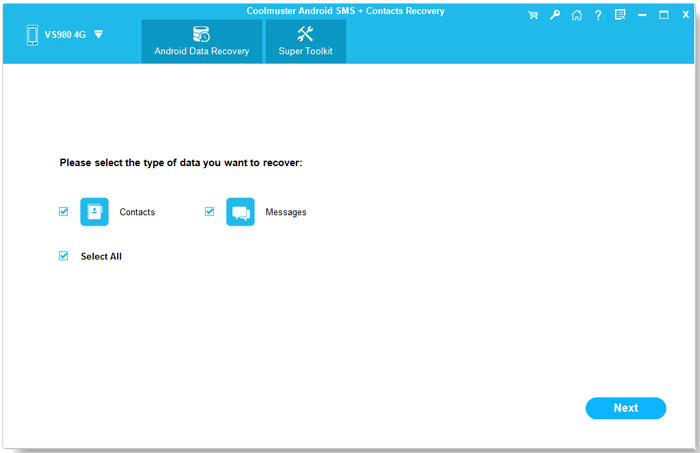
Step 2. Enable USB Debugging Mode on your phone
Next, we need to enable USB debugging on the connected phone. The activated USB debugging is used for synchronizing data between your phone and computer. If you have already opened the USB debugging, you can move to the next step. If not, you need to follow the steps below to enable USB debugging mode on your Android phone.
For Android 2.3 or older, Go: "Settings" < Click "Applications" < Click "Development" < Check "USB debugging".
For Android 3.0 to 4.1: Enter "Settings" < Click "Developer options" < Check "USB debugging".
For Android 4.2 or newer: Enter "Settings" < Click "About Phone" < Tap "Build number" for several times until getting a note "You are under developer mode" < Back to "Settings" < Click "Developer options" < Check "USB debugging"
For Android 3.0 to 4.1: Enter "Settings" < Click "Developer options" < Check "USB debugging".
For Android 4.2 or newer: Enter "Settings" < Click "About Phone" < Tap "Build number" for several times until getting a note "You are under developer mode" < Back to "Settings" < Click "Developer options" < Check "USB debugging"
Step 3. Scan for the lost SMS on your Android phone
When the USB debugging mode has been enabled successfully for you Android phone, the launched program will automatically detect your phone and scan them deeply. When the scan finishes, all the contained files in your phone will be displayed in clear categories, including your lost text messages.
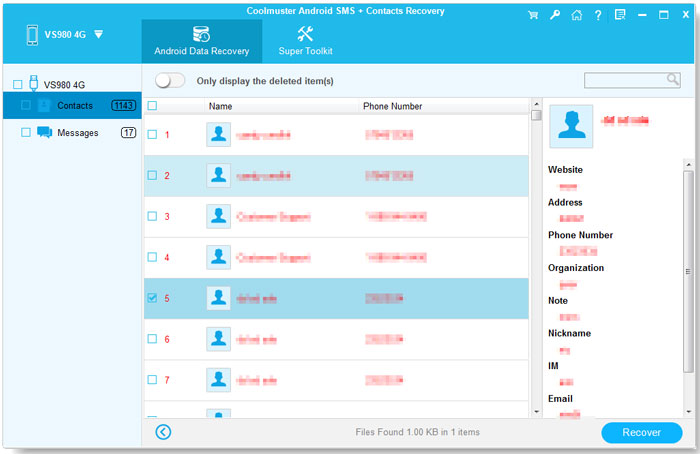
Step 4. Preview and recover the target files selectively
Coolmuster Data Recovery provides you with two preview modes: thumbnail and list, to help you find your wanted data quickly and accurately. Preview the scanned out text messages one by one and check those you need to recover. Then, you can click on the “Recover” button, customize an output location and save the recovered SMS here. Done!
More features of Coolmuster Android SMS Recovery:
- Deeply scan Android file storage system and recover lost data instantly.
- Supports to recover data both on Android SD card and internal flash memory.
- Not only contacts, but also SMS, videos, music, photos, call history, etc. can be recovered easily.
- Recover data from damaged, formatted, corrupted Android phone or SD card.
- Supports to recover data both on Android SD card and internal flash memory.
- Not only contacts, but also SMS, videos, music, photos, call history, etc. can be recovered easily.
- Recover data from damaged, formatted, corrupted Android phone or SD card.















Thank you for the information, it helps a lot. I also read this one; How to Recover Contacts from Android Sim Card[2022 Update]
ReplyDelete